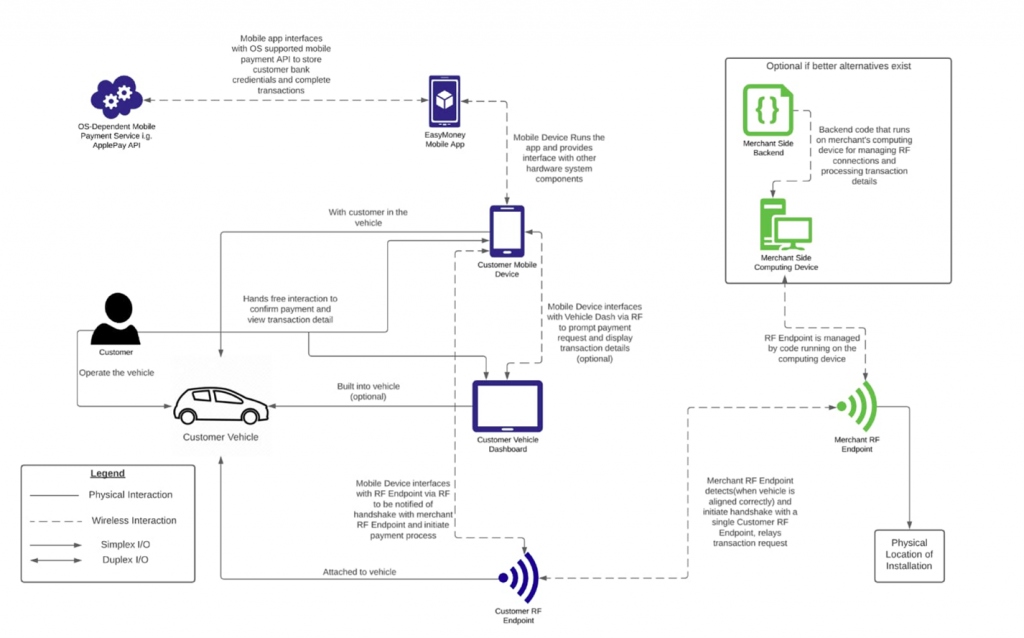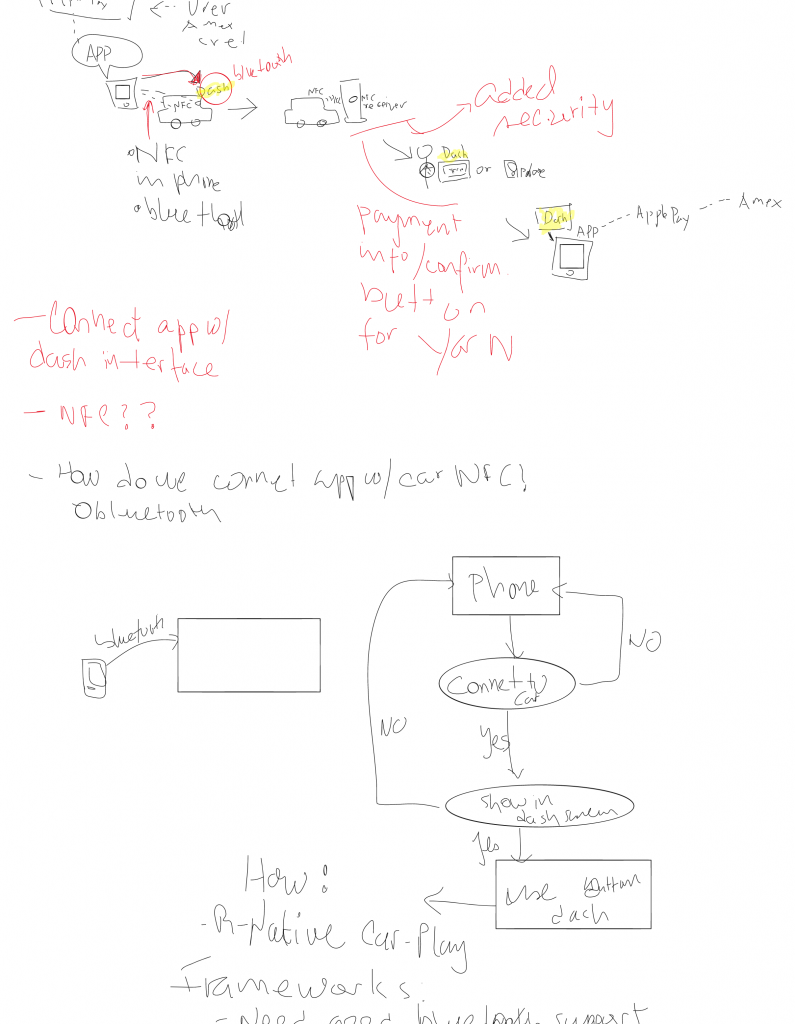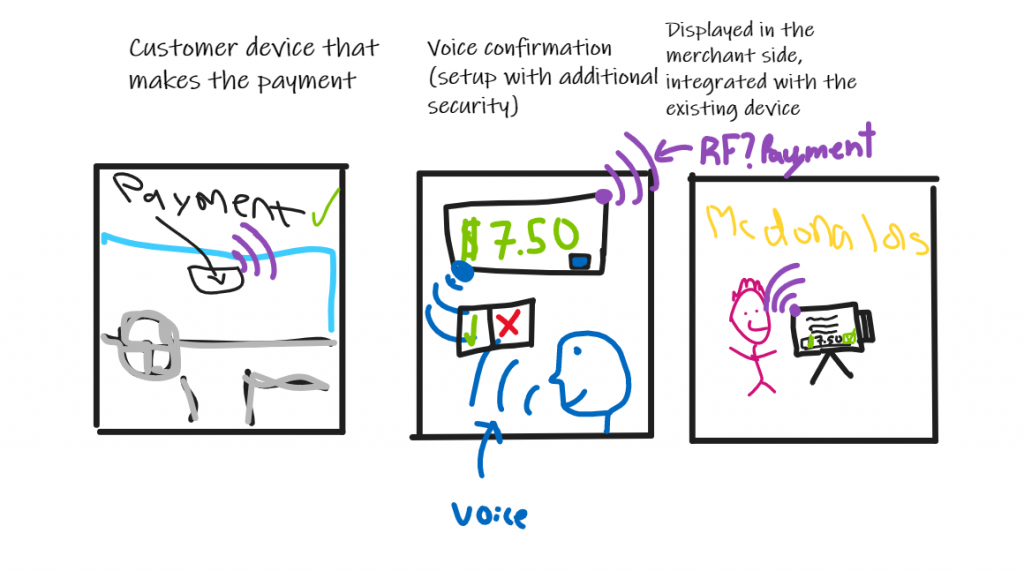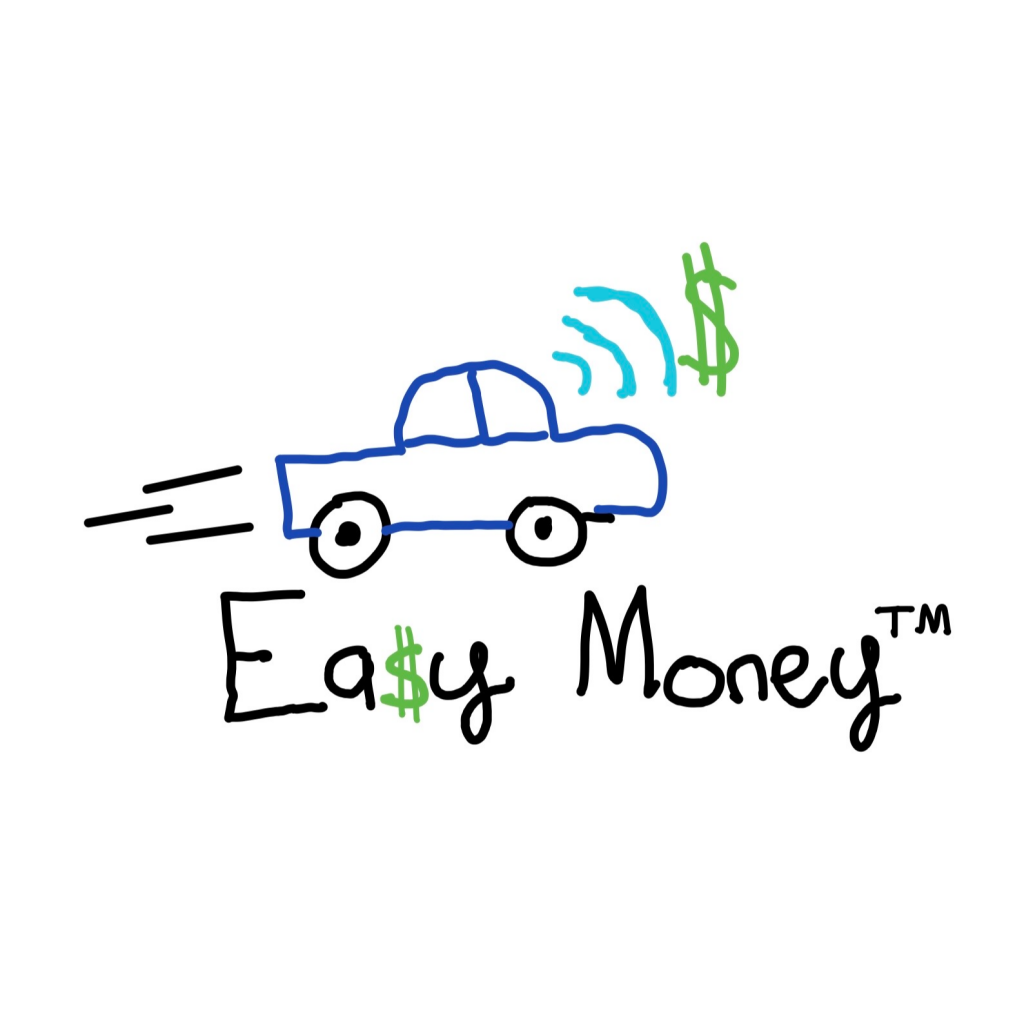This week, we finished up our PDR Report and Presentation. We spent plenty of time practicing our presentation to make sure we were well prepared and ready to present. On Friday, we presented our PDR to our sponsor, liaison, and other American Express guests. Our presentation went very well, and we learned a lot from answering questions from and talking with the other guests from American Express. We’d like to thank everyone involved for their valuable feedback and insights.
Our next steps are to send our PDR Report to our sponsor for final review and signatures, and to start purchasing the hardware that we need to complete the project.