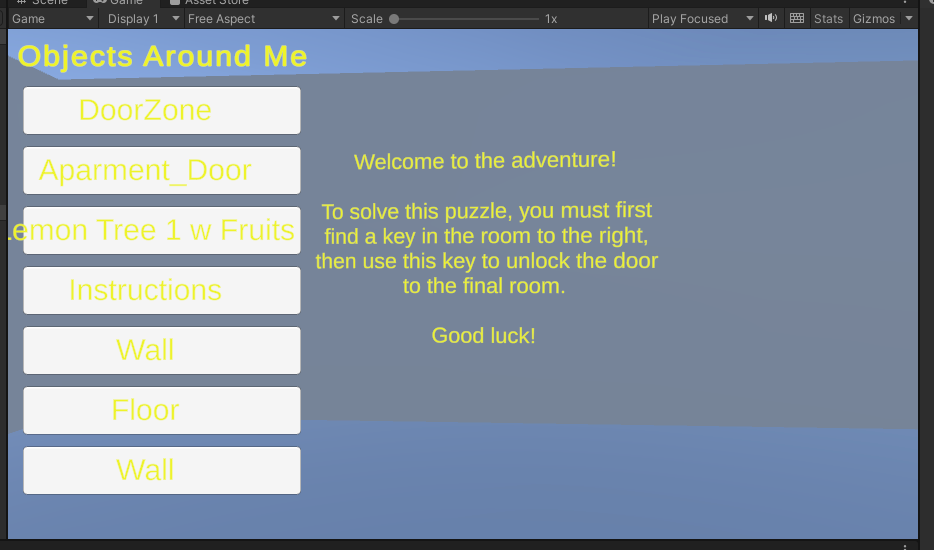Hello to our readers! Welcome back, and we hope your week has been going well!
This week, Team Wayfinder has been working hard on our prototype, and although things are still very basic, we are proud to have been able to add some key functionalities to our blind user scene in Unity! Some new implementations are the core navigation menu that the user will be interacting with, as well as an updating list of objects that are surrounding the user within a certain radius. By using specific buttons, the user can navigate through the list and select an object to move towards, step by step. Once the user as reached the object chosen, they will be notified of their arrival.
Another important update: with help from the Disability Resource Center and Disability Ambassadors at UF, Team Wayfinder is finally able to speak with and gain some valuable insight from several blind or visually students on campus! We hope to learn lots from them and continue to work with any interested students throughout the semester.
For next week, the team hopes to be able to integrate a working Text-to-Speech system within the scene and continue to resolve issues that have been noted in the Github; some of these include bugs with the updating object list, tweaking the filtering/naming of the objects in the list, and adding some anchor points for improved user navigation. In addition, we aim to continue interviewing students who have been scheduled for next week, so stay tuned for any updates!