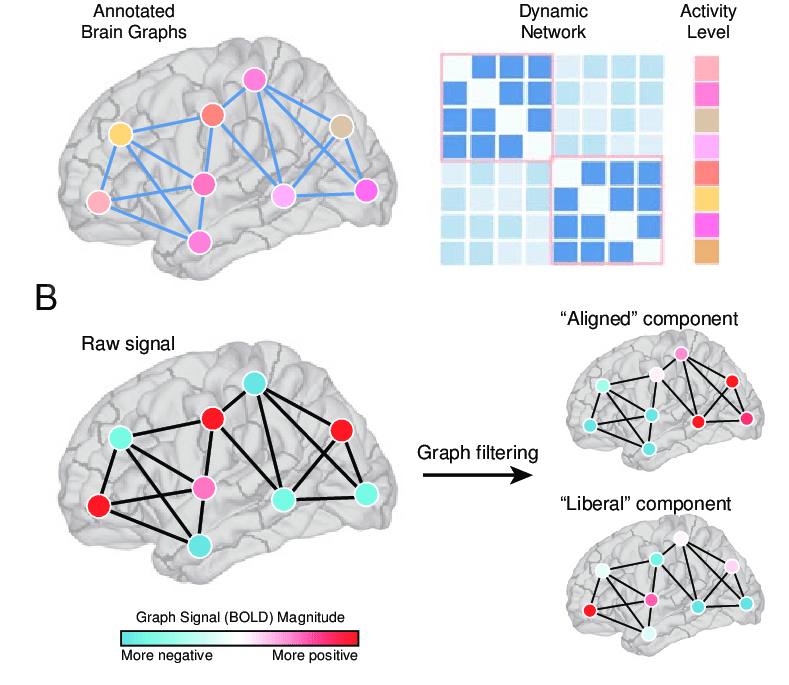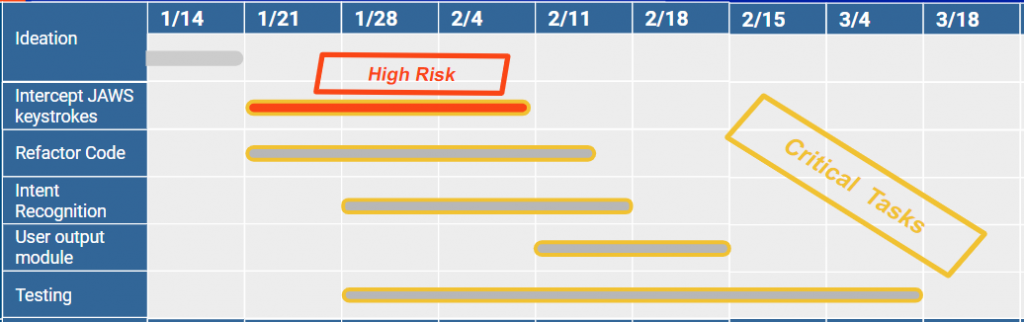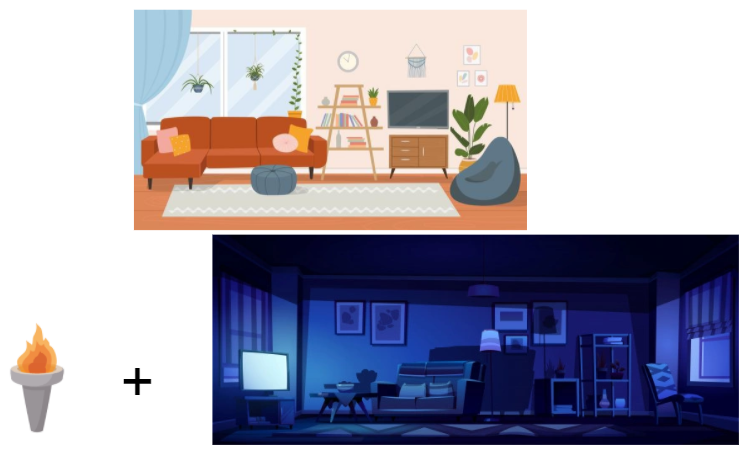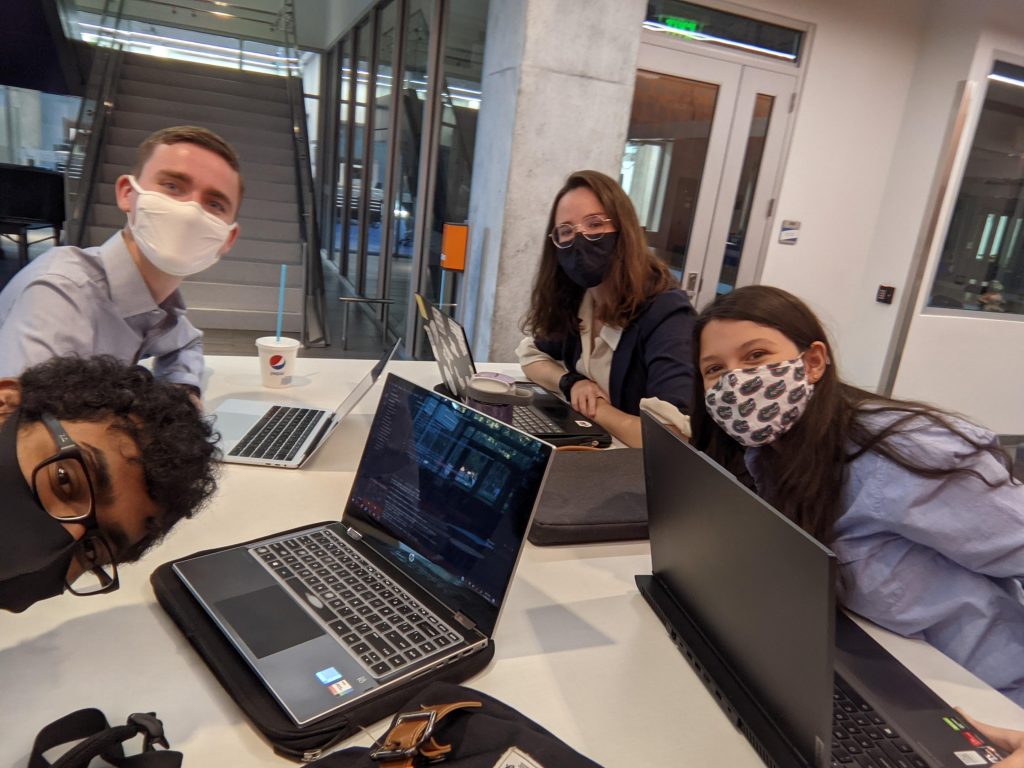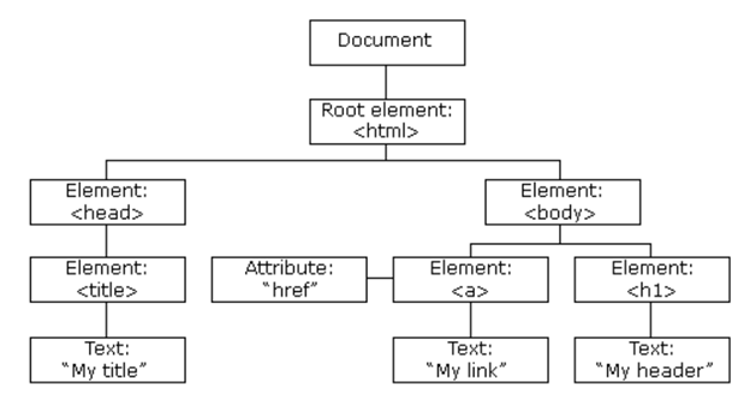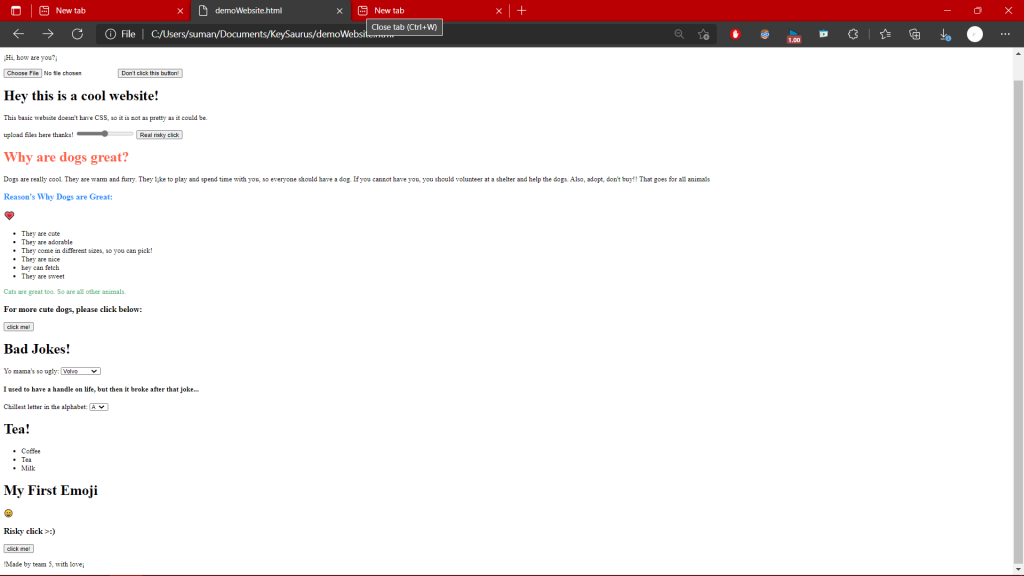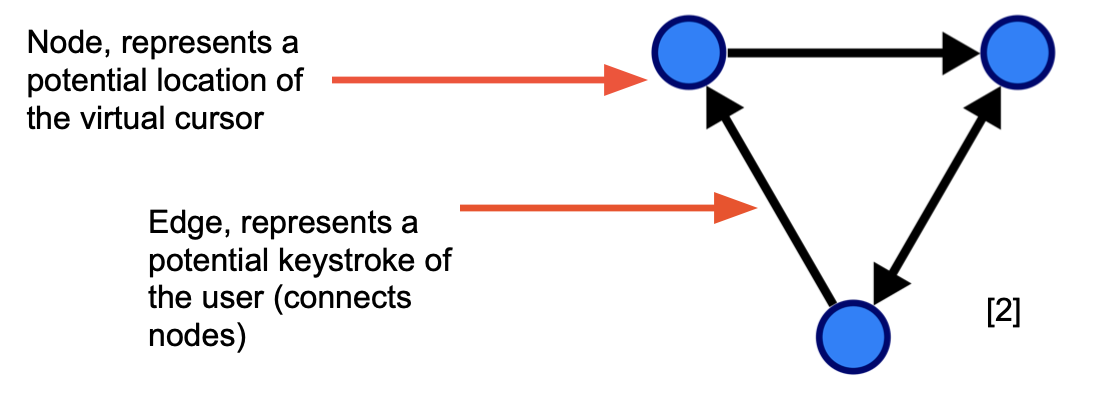This week we had our Qualification Review Board (QRB) presentation in front of three IPPD coaches! While this presentation the team was able to accurately and throughly describe the technology (JAWS) that we are working with (which was a problem with the SLDR in December), we ended up glossing over the project details. This balance of making sure the audience understands our approach to the problem, while also understanding the problem, has been difficult for us to implement. In the future we are going to add more technical details along with decreasing the technology background a little bit– with this combination hopefully we will achieve the best results. Additionally, we are going to have a 95/5 approach: 95% easy information with 5% hard information. This technique, suggested by one of the judges, will help the audience understand all the easy stuff and maybe even the hard information.
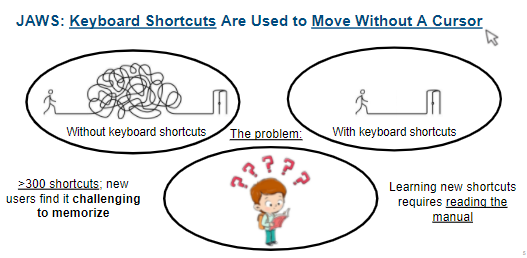
Additional time this week was also spent working on the code with the keyboard interception with JAWS as well as adding more shortcuts to the graphing module. The team was able to achieve a proof of concept that a JAWS intercpetion is possible, so future work will be in implementing this as a new module to the program. This upcoming week we will be working on implementing a notification chime to the user output along with creating simplier language for the user to understand what they did inefficient as well as what they can do efficiently.