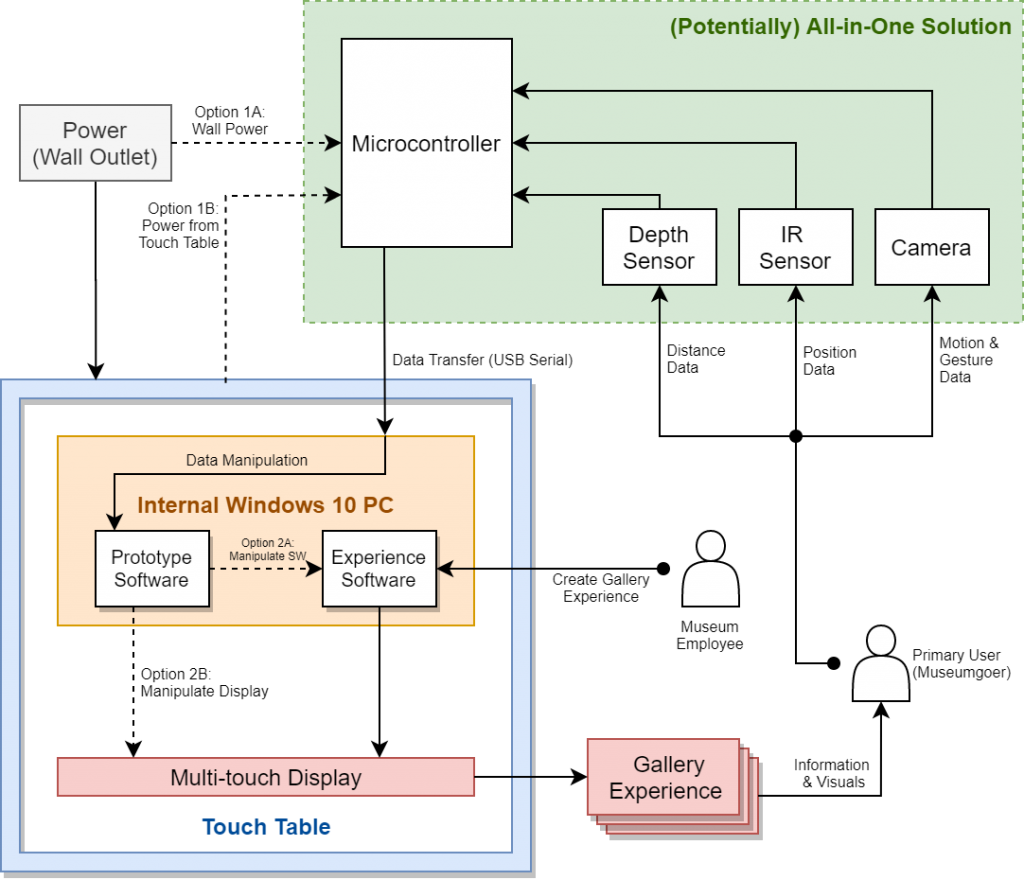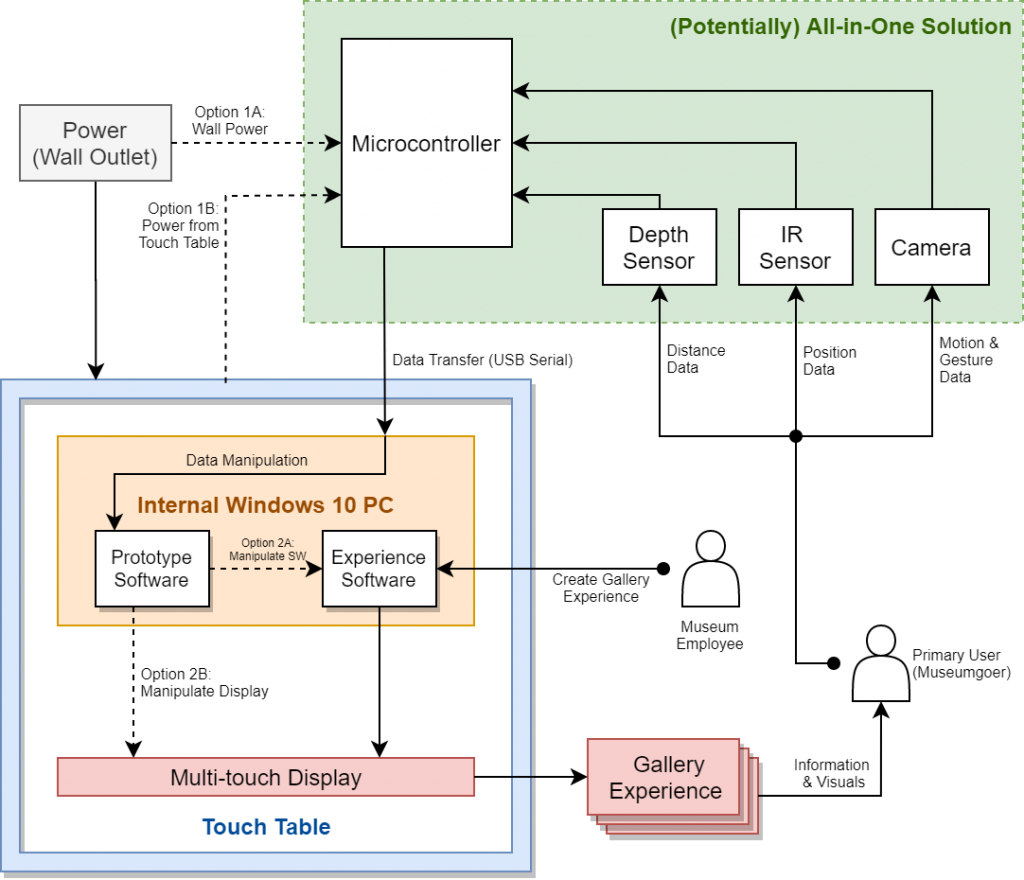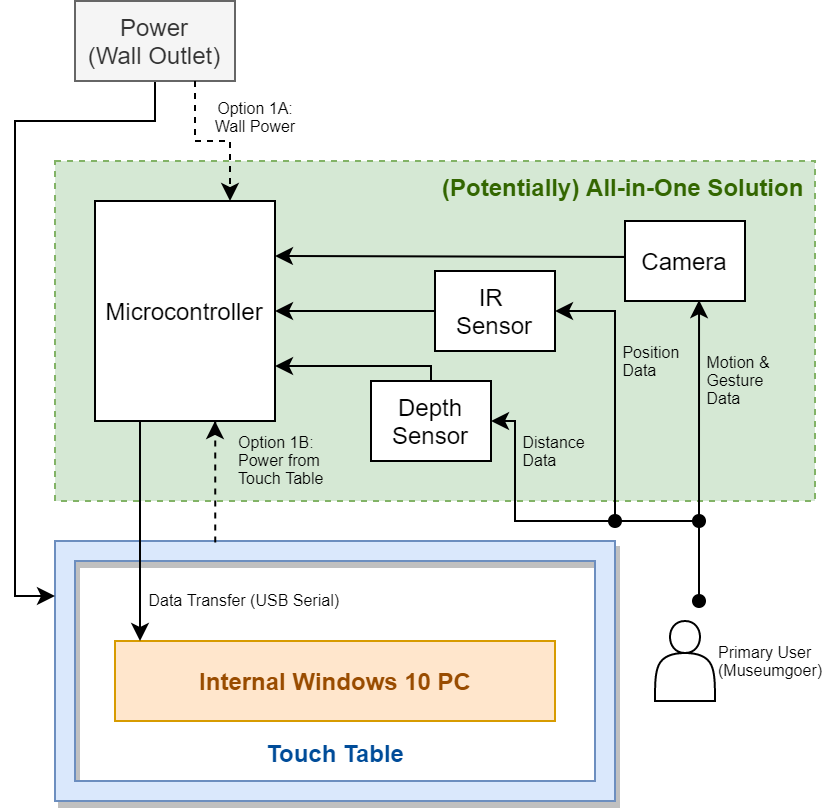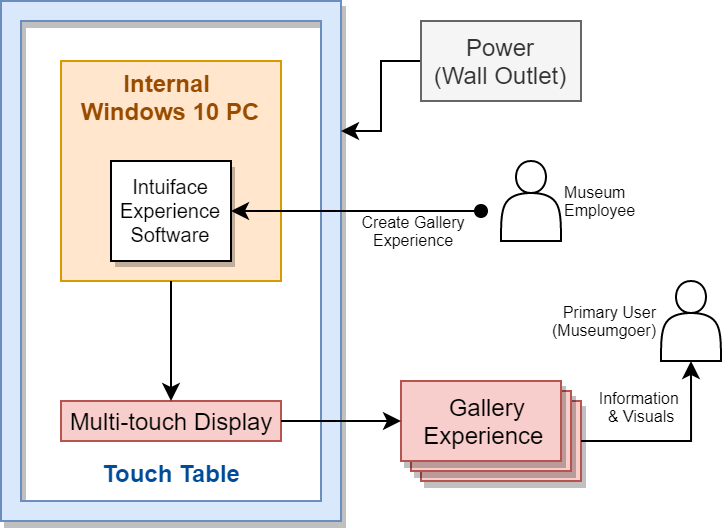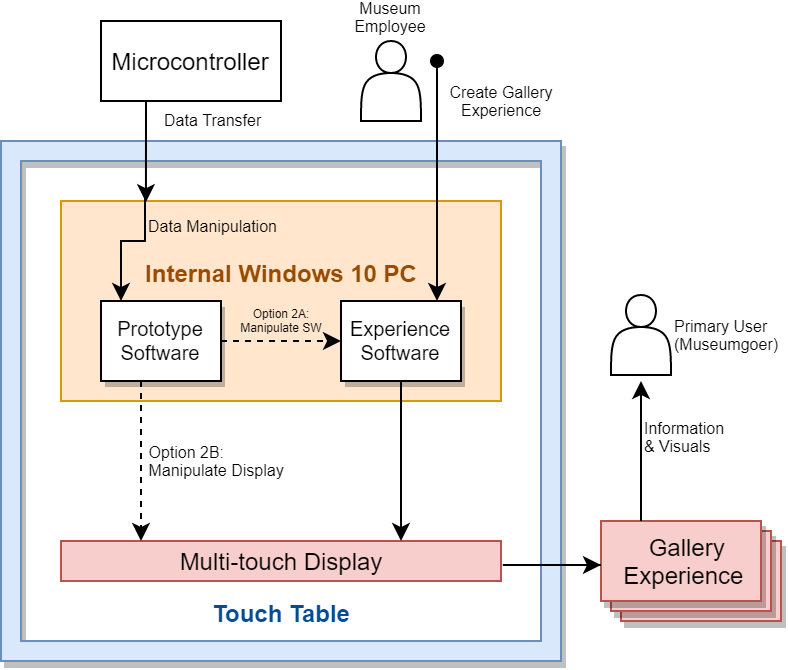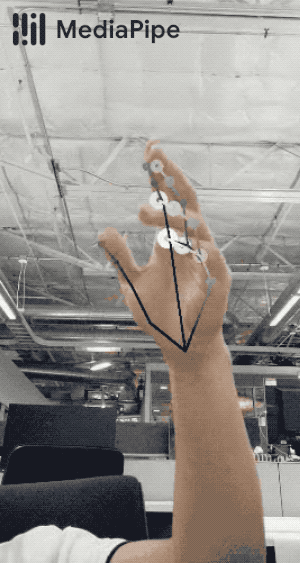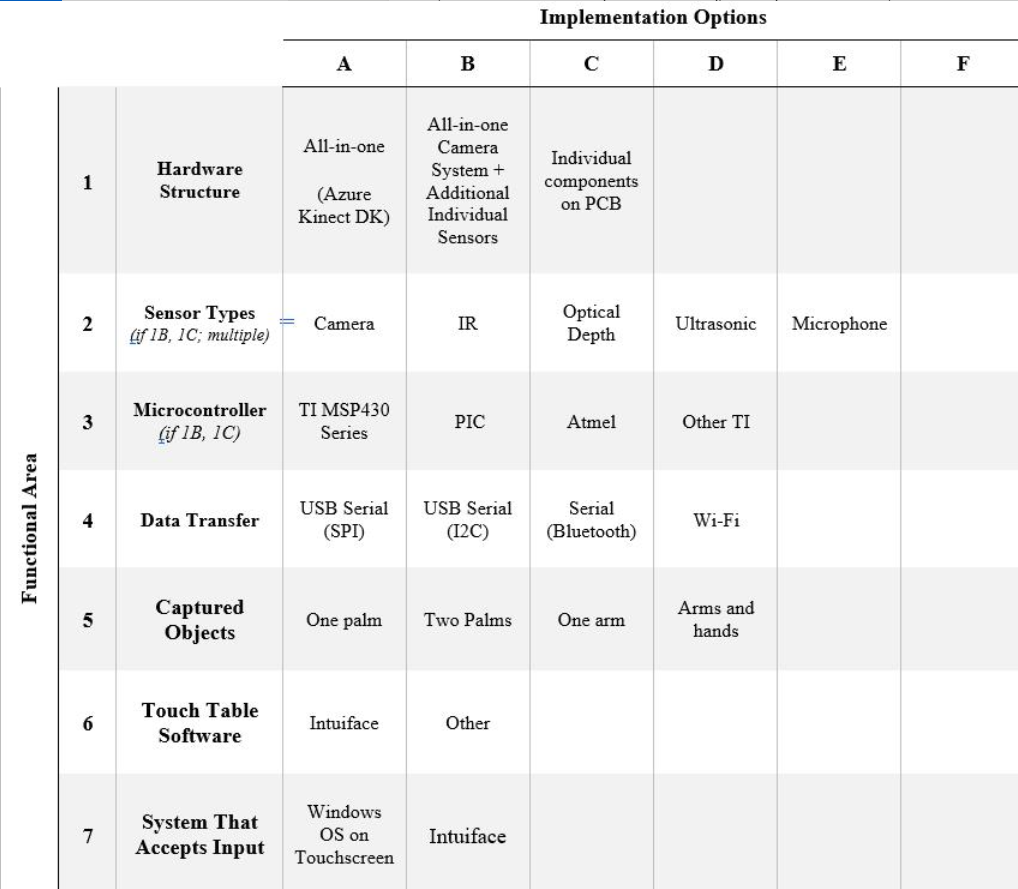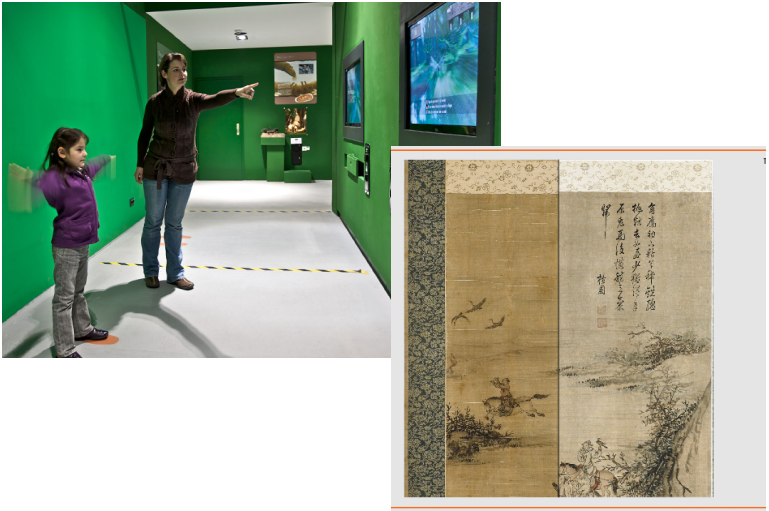Our focus this week was to write PDR Report and prepare PDR Presentation. One of the most important content is the selection and combination of possible concepts. We continued to research possible options based on the concept generation two weeks ago. After weighing the pros and cons, the following choices were made.
- Hardware

The primary basis for determining a hardware structure is the Azure Kinect DK (1A). It is an all-in-one solution that comprises all the necessary features and more. With mainly cost reservations, the team evaluated recreating the Azure Kinect DK with only necessary components.
- Software

We believe that two palms are sufficient for single-person interaction to meet all currently known control needs (select, pan, zoom, and rotate if necessary). Besides, because too much palm recognition may disrupt the single user experience, the initial prototype concept involves identifying the first two palms within a certain distance and ignoring additional palms that may appear later.