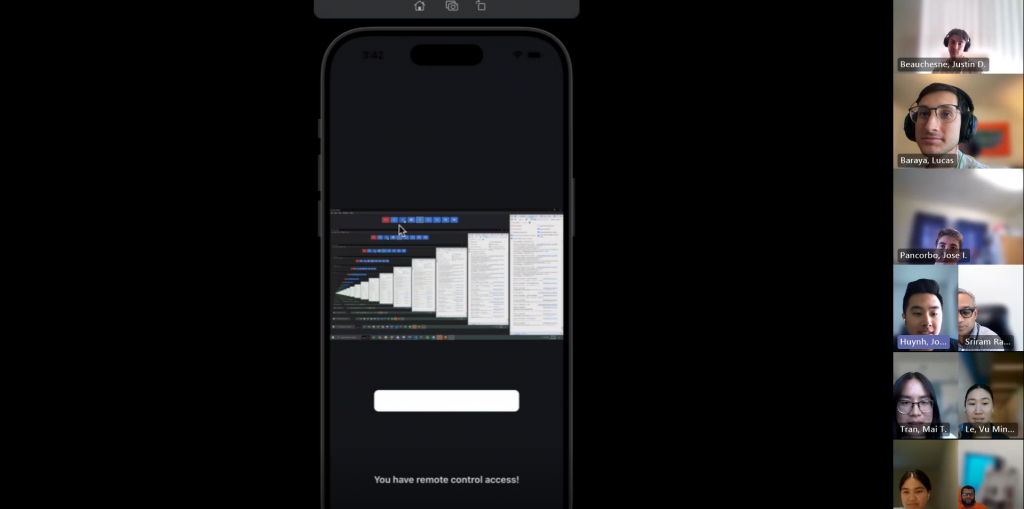
After a restful spring break, SyncAssist is ready to finish strong! This week, we focused on merging any open pull requests from before break and fixing small bugs before our Prototype Inspection Day.
On the desktop side, we added some changes to the layout of video components and buttons to make everything fit on a screen and scale properly — you can check it out live on dev.ippd-jitsi.com! We also did some preliminary testing on how much of a load the server can handle using Selenium tests on our GCP instance, and we can reliably hold 50 users in a single meeting without using much CPU on the server. Moving forward, since the desktop app is pretty much stable now, we plan to hone in on load testing and get some statistics for how CPU usage, bitrate, and number of load-generating endpoints are related.
On the mobile side, we added some gestures for switching windows — swipe up and hold, then swipe right to trigger Alt + Tab. Since we don’t want to make the gestures too complicated, we currently plan to limit the gestures to the following:
- Swipe right: Tab
- Swipe left: Shift + Tab
- Swipe up + swipe right: Alt + Tab
- Tap: Enter
For more complicated shortcuts, the user can just use an external keyboard instead (since the number of use cases for purely gesture-based remote control probably isn’t that large). We are having a bit of trouble getting the keyboard hook to work properly on Android since it seems that the system handles global shortcuts before it can ever be received by our process. Fortunately for us, we found out that shortcuts don’t do anything on iOS 🎉 so we’ll be able to just pass the keys directly to the host.
Stay tuned for updates on PID!