As we dive deeper into simulating GreenTechnologies equipment, our ChemE team would like to share some more Aspen Plus information!
When setting up a unit operation in Aspen Plus seen in figure 1, you have to not only specify what streams are and where they are going, but also what is going on inside the unit, which can be seen in figure 2. In figure 2, some of the major options that we have to define are the dryer type, the gas flow, and the solids flow. For the dryer type, there are 2 options to choose from – shortcut or convective. They use the same type of model behavior, however the convective dryer is a much more rigourous model which requires more specified parameters from the user. We have chosen to go the path of the convective dryer to get a model that is closer to our experimental data. The flows are both choices that were made when the equiment was installed, and we have obtained GreenTechnologies’ equipment set up and input it into our model.
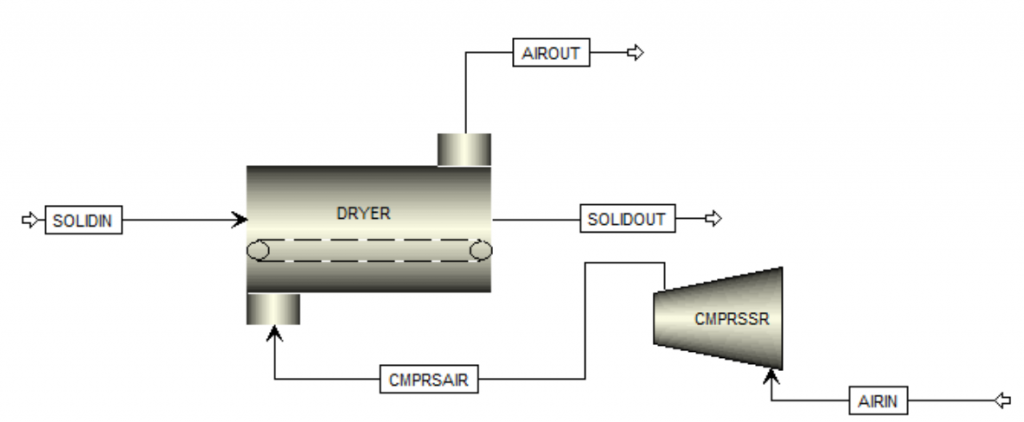
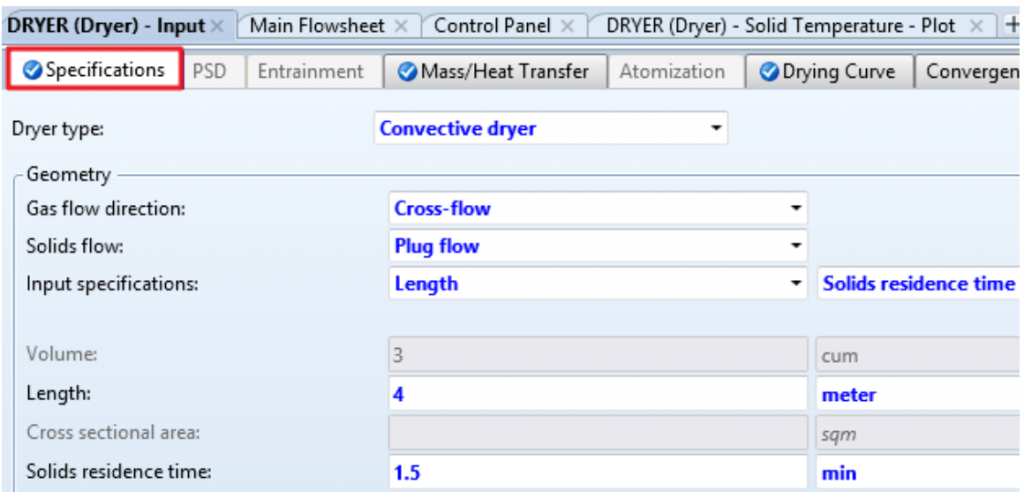
There is one more major tab that is important to getting a functional simulation. This is the Drying Curve tab under the dryer properties, which can be seen in figure 3. This tab specifies the target and equilibrium moisture contents, which are critical to recieving a working dryer. This tab also specifies the drying curve function and shape, which is something our Feedstock team will be determining in the lab soon.
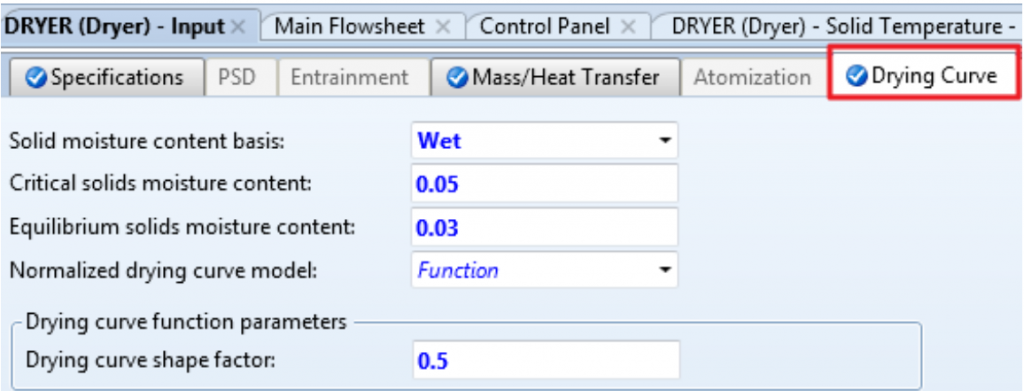
References:
[1] K. I. M. Al-Malah, Aspen Plus: Chemical Engineering Applications. Hoboken, NJ: Wiley, 2022.